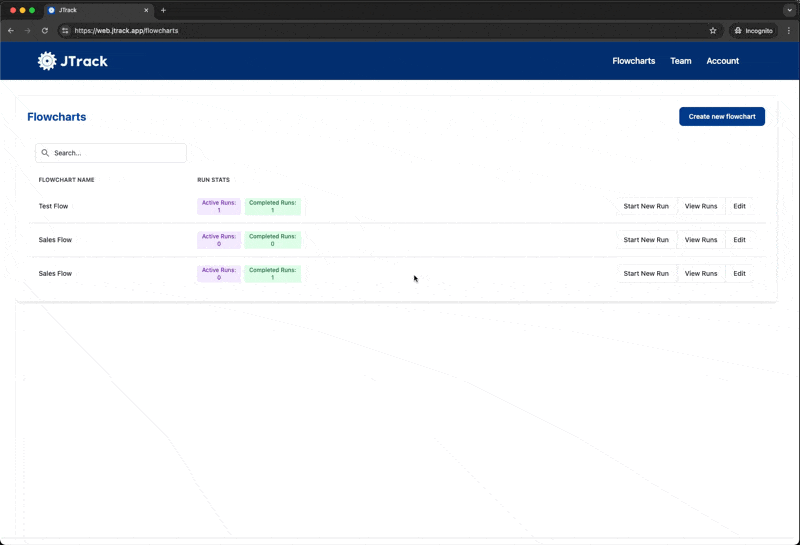Build workflows your team will actually use.
Quoting jobs, chasing info, managing approvals? JTrack turns all of it into simple, interactive flows that help get work done.
Send a step to your customer. Get a reply. Keep going. It's that simple.
No more scattered emails, spreadsheets, or forgotten follow-ups. JTrack keeps everything moving in one place.
60 seconds. That’s all it takes.
Stop paying for dozens of software platforms.
JTrack lets you consolidate your business processes into one simple platform.
Lose the confusion of juggling forms, spreadsheets, and endless tools. With JTrack, you can:
Manage Customer Enquiries
Build a step-by-step flow to collect customer requirements, generate quotes, and track responses. JTrack keeps everything organized, and emails customers automatically.
Create Internal Guides & SOPs
Capture your core processes as interactive guides your team can follow every time. Reduce training time, cut mistakes, and keep standards high without rewriting docs.
Capture Expense Requests
Skip the bloated finance tools. Build a simple expense flow with file uploads and approvals. Control who can submit, review, or approve, all in one place.
Manage HR tasks with ease
Set up onboarding flows that make sure every new hire gets the right documents, tools, and training. No more digging through emails or manual reminders.
Track Customer Jobs & Orders
Whether you're managing a repair, a delivery, or an event, JTrack helps you track every step from booking to completion, and keep your customer in the loop.
Handle Client Intake & Forms
Send intake forms directly to clients with one click. Capture all the info you need upfront, then guide them through the next steps without chasing.
Built to fit your business
Whether you're managing sales, onboarding new hires, or staying compliant with industry regulations, JTrack
adapts to how you work.
Create simple guides or complex branching flows — no code needed. From field services to freelancers, JTrack
helps you stay organised, consistent, and efficient.
Meet Tom
Tom runs a small food truck business serving the finest Neapolitan pizza at events.
Here’s how he uses JTrack to streamline customer requests and quotes so he can focus on what he does best — making delicious pizza.

Creating a flowchart
Tom creates a simple four step process to manage his customer enquiries. It has the following steps:
- Tom fills out the customer’s information including their email address.
- An email is sent to the customer, where they can enter the details of their request in a custom form.
- Tom reviews the request, generates a quote and uploads it to JTrack.
- The customer receives a follow-up email where they can review the quote and accept or decline.
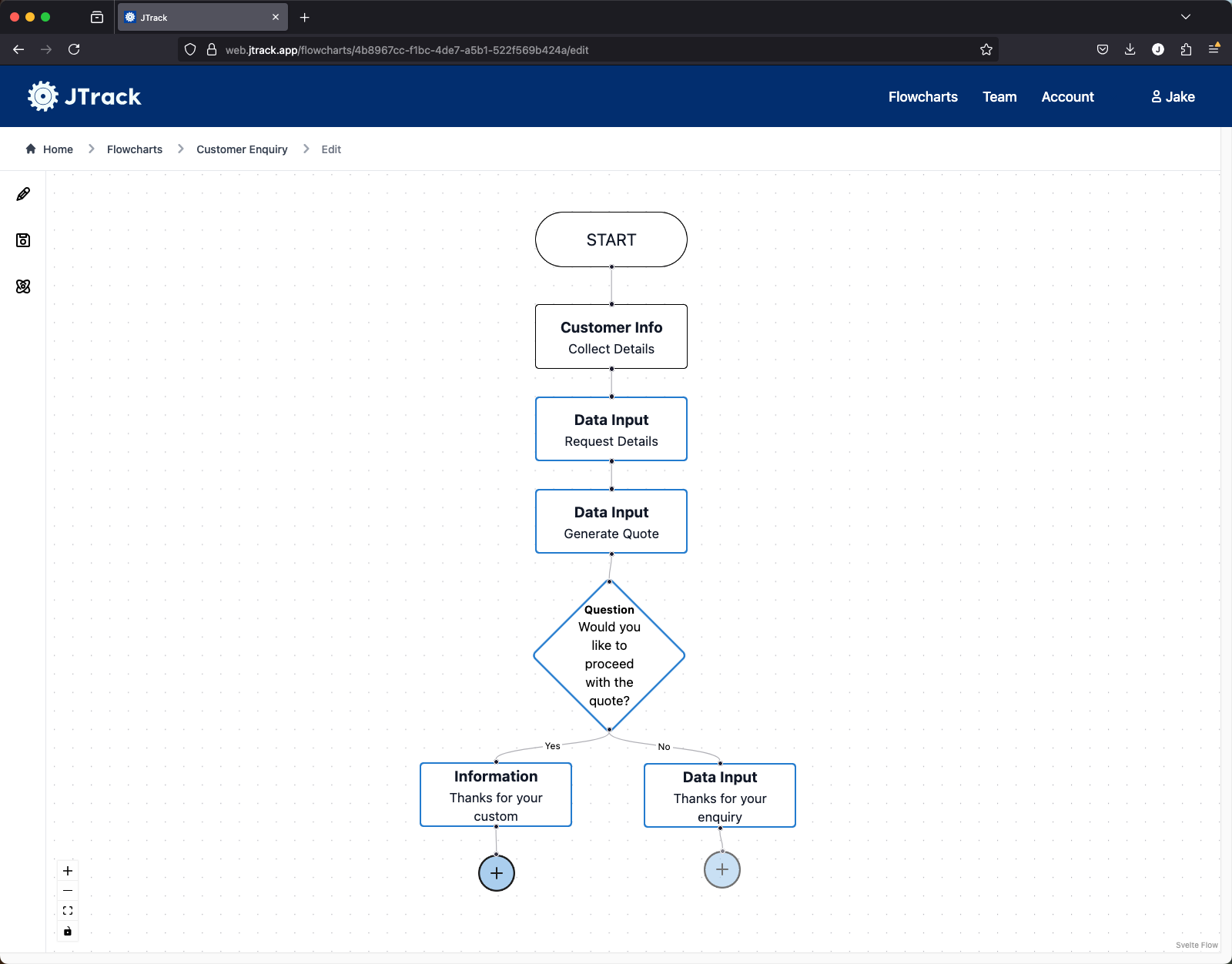
Customising forms
Tom creates custom forms to collect the information he needs from customers and upload his quotations. He can add any number of fields, including:
- Free text fields for the name of the event.
- A multiple choice dropdown for selecting event type.
- Options for receiving payment, or entering dietary requirements.
- File upload fields to upload his quote.
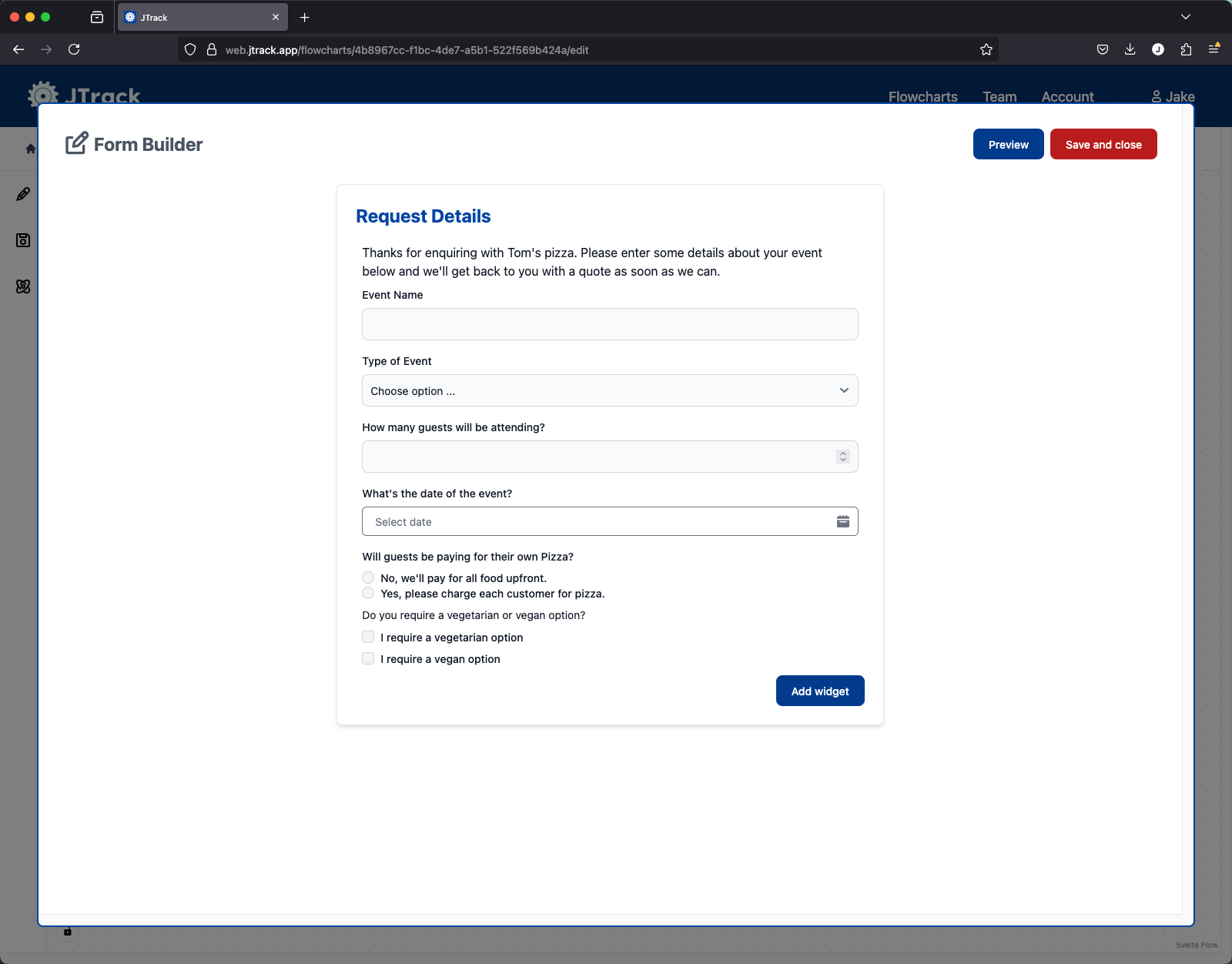
Showing steps to customers
Tom can choose which steps are visible to customers. He can also add custom messages to each step, so customers know exactly what to do.
He sets up his flow so that the customer can enter their event details as well as view and accept or decline the quote.
He can automatically show answers from earlier steps in later steps. For example, the customer can view the exact quote Tom uploaded for them.
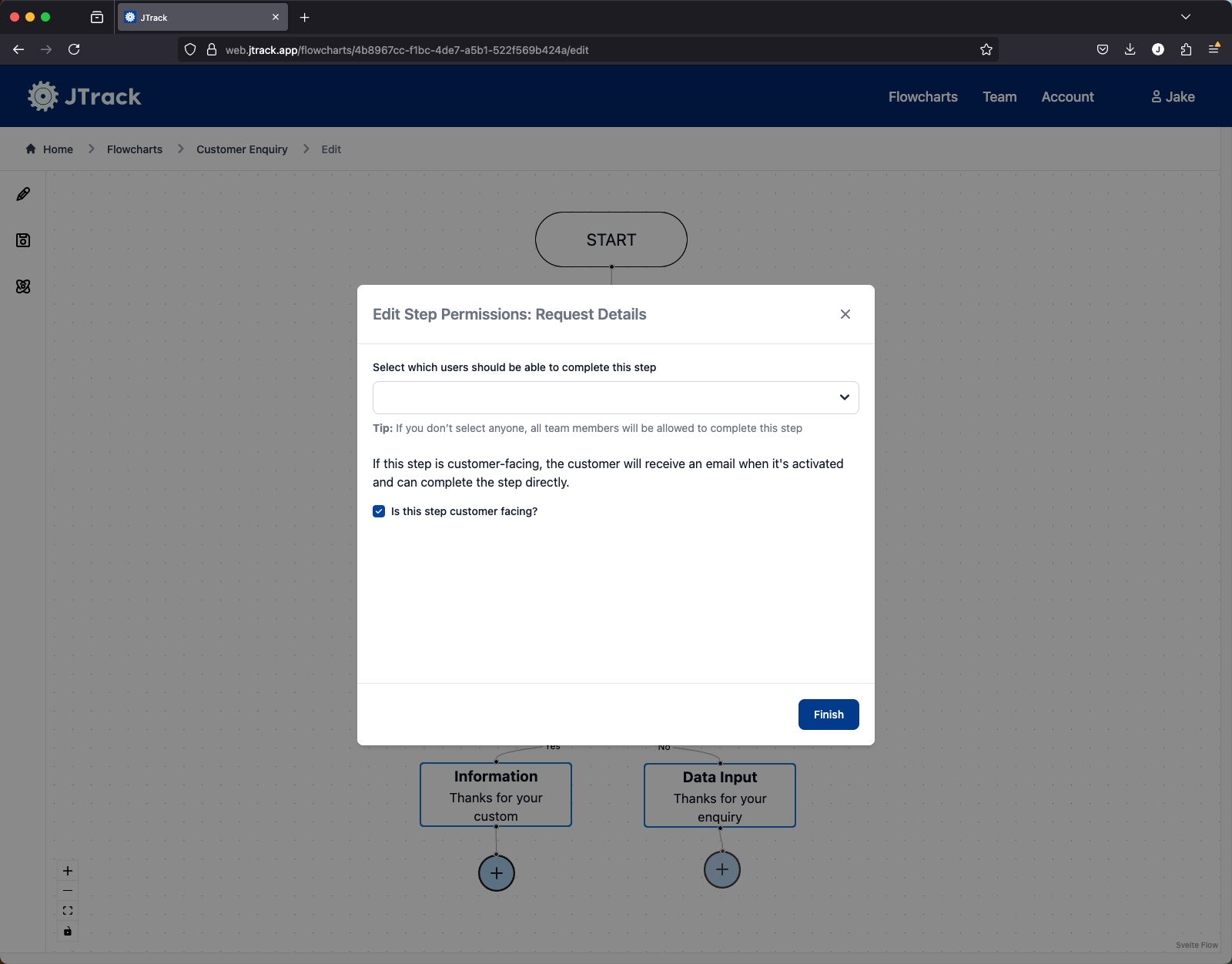
The first enquiry!
Tom received an email from a potential customer looking for a pizza truck for their wedding.
He starts a new flow in JTrack to track the enquiry and fill out the customer’s details. He enters the customer's name and email address, and JTrack automatically sends them a link to fill out the form.
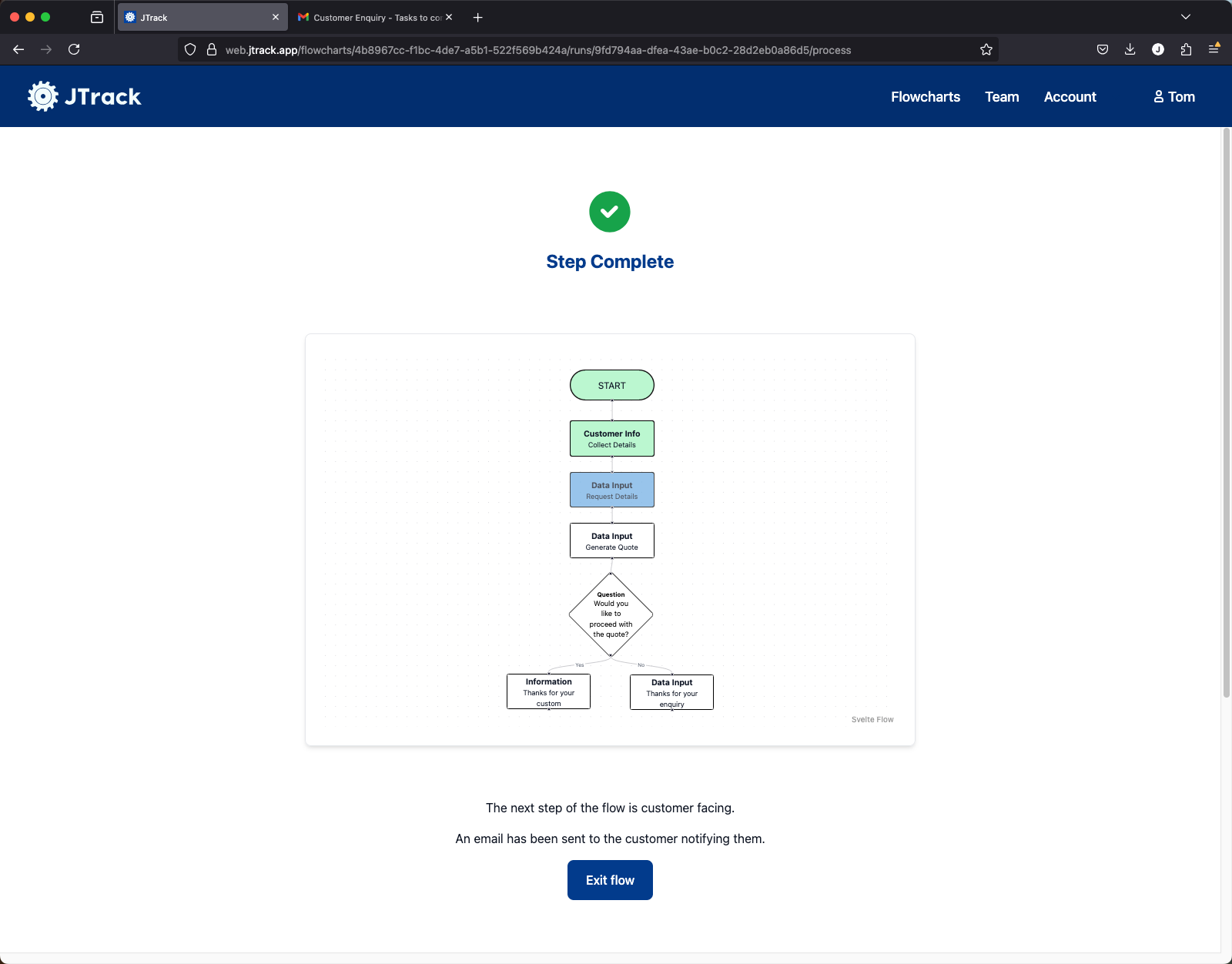
Completing the flow
The customer receives the email and clicks the link to fill out the form. They enter their event details, dietary needs, and everything Tom needs to generate a quote.
Tom receives an email notification when the customer submits the form. He can view the details and upload a quote directly to JTrack.
Once Tom has uploaded the quote, the customer receives another email with a link to view the quote. They accept the quote and Tom has won his first business with JTrack.
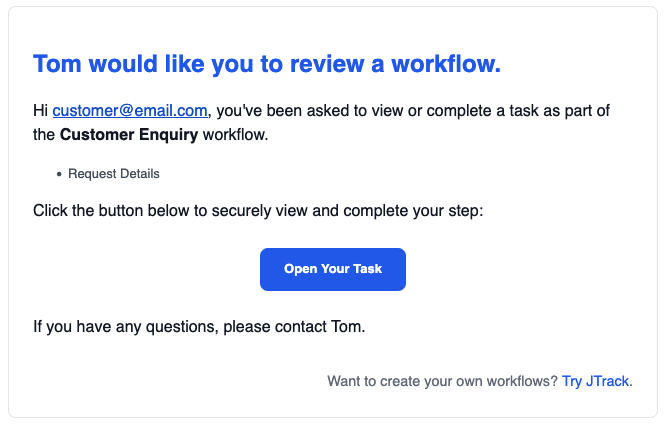
Keeping track of things
Tom can easily keep track of all his customer enquiries in one place. He can see who’s submitted forms, who’s still pending, and who’s accepted or declined their quote.
JTrack’s customisable views allow Tom to see the data that matters most to him, at a glance. He can filter by customer, event type, or status to find the information he needs.
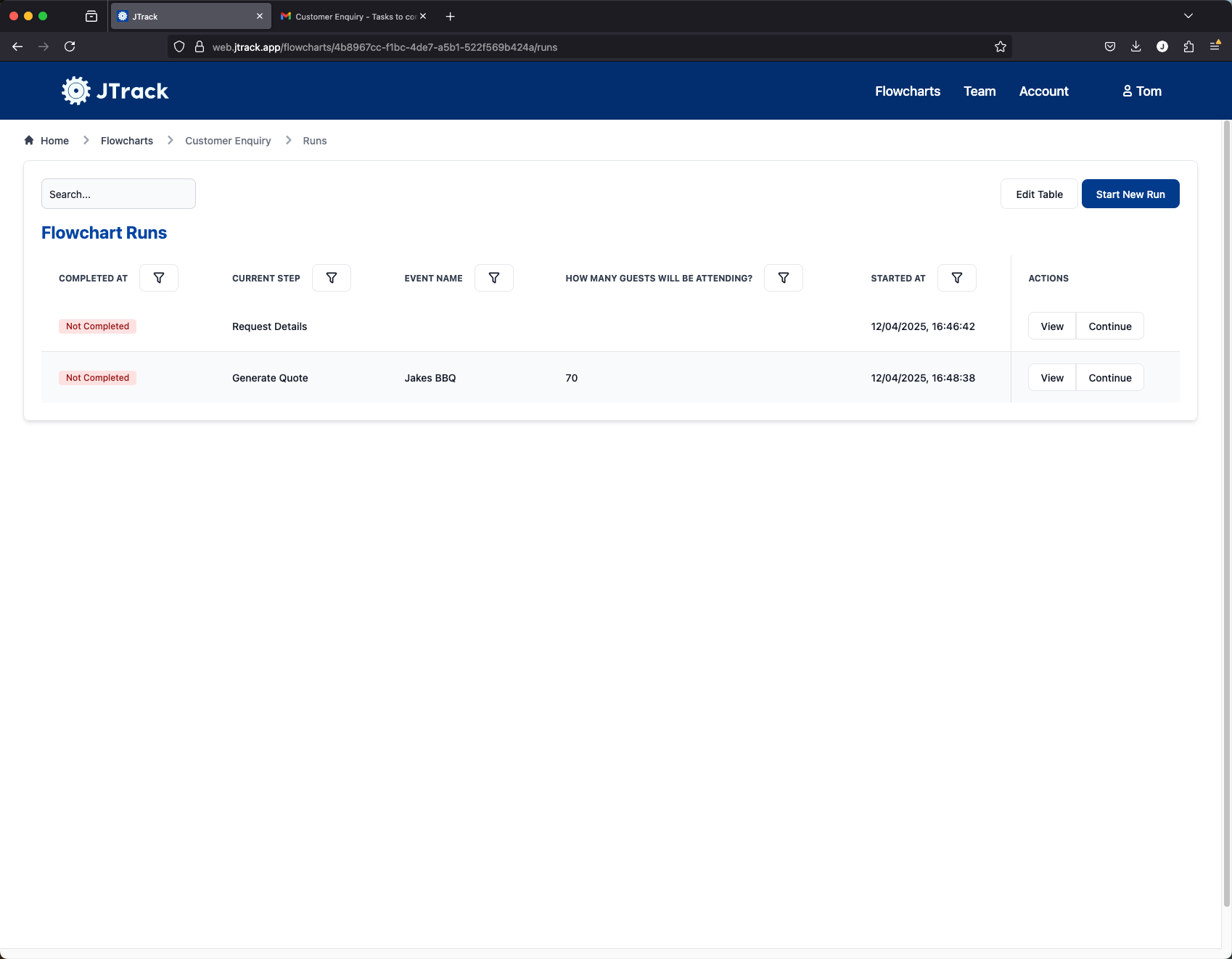
🚀 Want a Setup Like Tom’s?
Use his customer enquiry flow as a template — no setup required.
Sign up and launch your flowchart with one click.
How it works
See how easy it is to create your first workflow in just a few minutes. No technical skills needed.
Design workflows that match your process
Drag and drop the steps you need to build clear and simple flowcharts. Whether you are guiding customers or managing internal processes, you can create workflows that fit the way your team works.
Collect data, files, or approvals with custom forms that capture exactly what you need.
Add multiple choice questions to guide users through different paths based on their answers. No manual routing required.
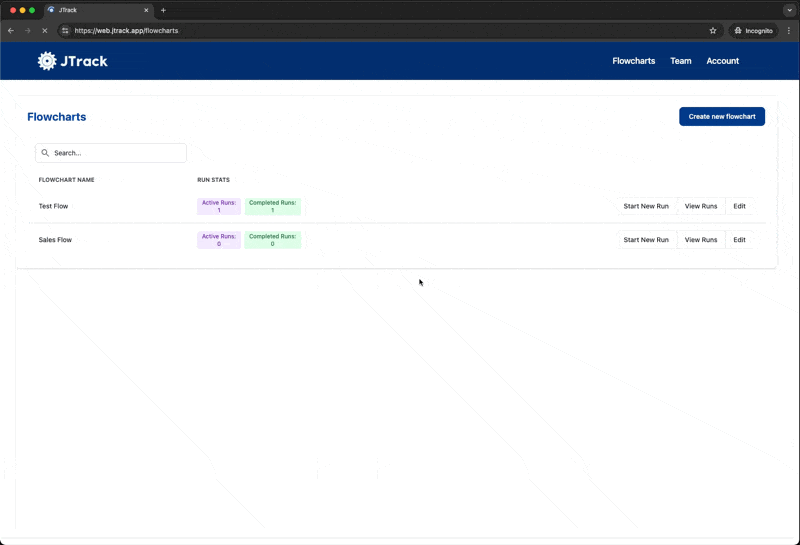
Build forms to capture the data you need
Create forms that fit your process using our no-code form builder. No spreadsheets, no third-party tools, just simple and powerful forms.
Choose from different field types and add validation rules to make sure you get accurate and consistent information.
Allow users to upload files and attach documents so everything is stored and organized in one place.
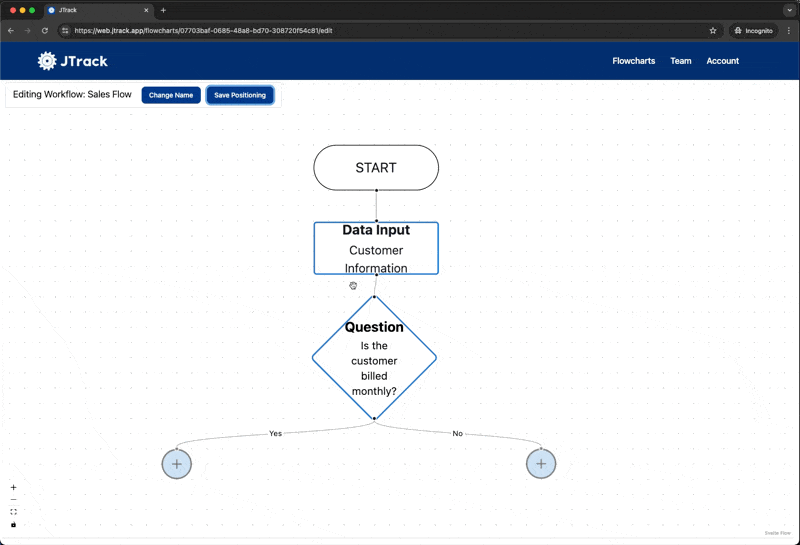
Run workflows with ease
Your workflows are simple to run. Whether it is your team or your customers, anyone can follow each step without training.
Track progress as it happens and make sure nothing gets missed.