What is JTrack?
This guide explains what JTrack is and how it can help you streamline and manage your business processes more effectively.

What is JTrack?
JTrack is a tool designed to help you build and run interactive workflows for your business processes.
Many businesses rely on complex processes that require users to complete tasks in a specific order. JTrack lets you map these processes visually, making them easier for your team to understand, follow, and complete, step by step.
To get started, a flow creator builds a flowchart that outlines each step in the workflow. Each step guides users through an action, for example:
- 📋 Form Steps – Create custom forms for users to complete. Our no-code form builder supports a variety of input types, making it easy to capture exactly the data you need.
- ❓ Question Steps – Ask users a question and branch the workflow based on their answers. This allows for dynamic, decision-based workflows.
- 📄 Information Steps – Display information to users, either as an uploaded PDF or created directly using our text editor.
- 🔔 Notification Steps – Notify users when an action has been completed or when their attention is required.
Once you've built a process, your team can run it by following the flowchart you’ve designed. Each step is clearly explained and easy to follow, guiding users through the process from start to finish.
Every time a workflow is run, JTrack collects and stores the data. You can view run history in the dashboard—track how many times a process has been used, monitor completion times, and spot any issues along the way.
An Example Flowchart
Here’s an example of an IT equipment request process created with JTrack.
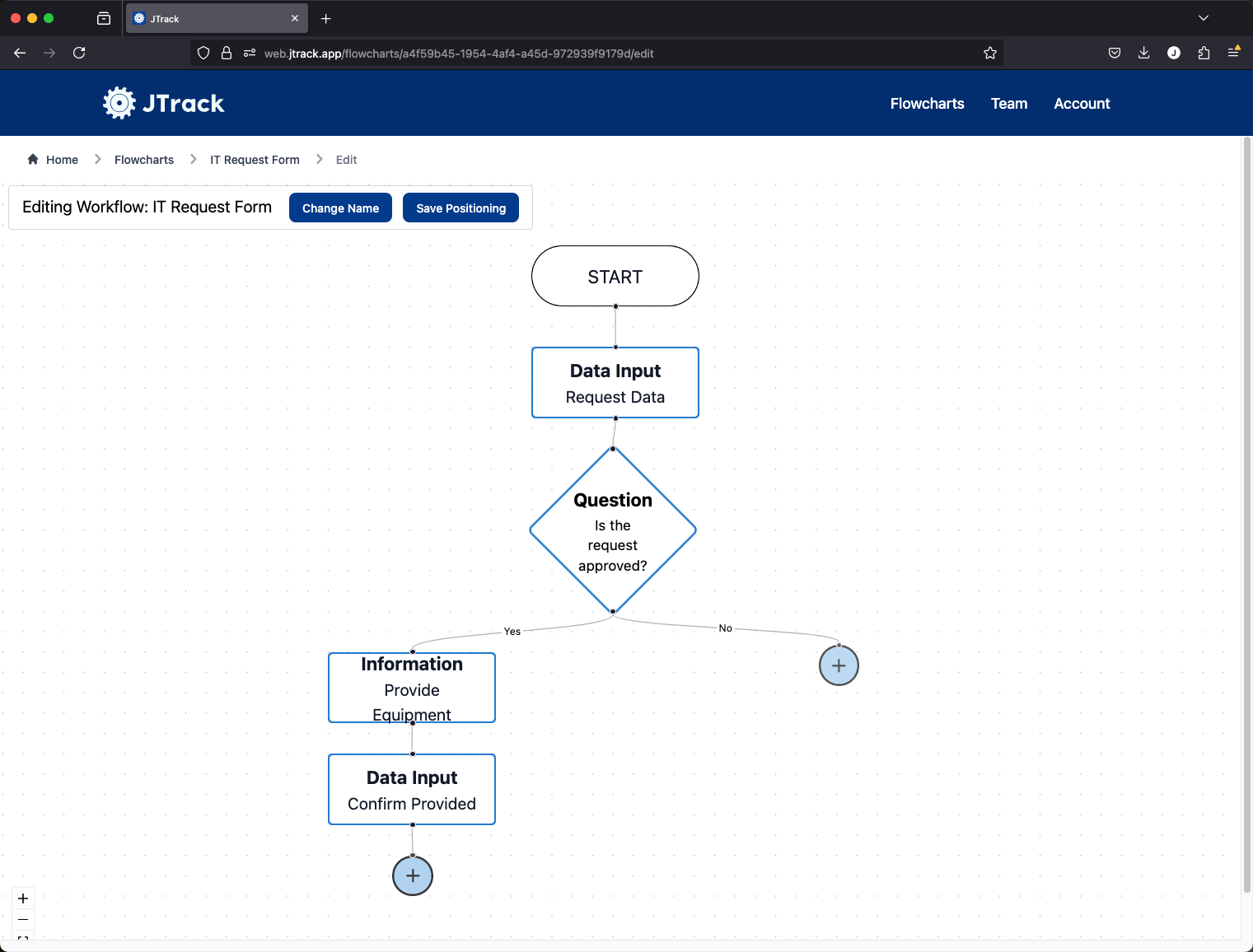
In the image above, you can see the flowchart for an IT equipment request process. The process includes the following steps:
- Start – The process begins here.
- Request Data – A form designed by the flow creator to collect details about the equipment request.
- Approval – The request is reviewed and either
approved or rejected by an authorized user. This step branches the flow:
- A 'Yes' continues to the next step.
- A 'No' ends the process.
- Provide Equipment – An Information Step presenting instructions to IT staff for providing the requested equipment.
- Confirm Provided – IT staff confirm that the equipment has been provided and can add notes if needed.
Forms
In our example, several Form Steps collect information from users. When creating these steps, flow creators can design custom forms with no coding required.
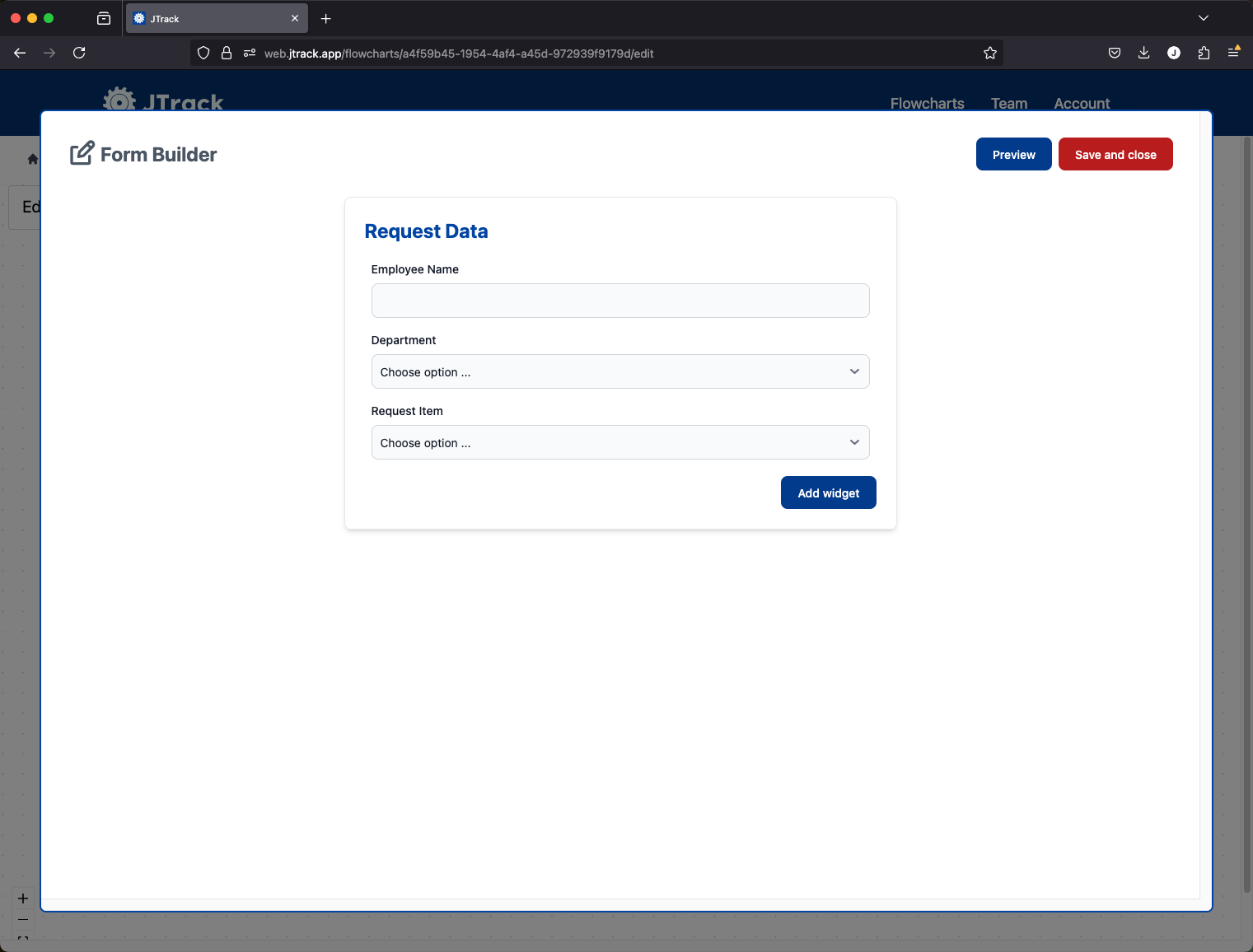
The form builder allows flow creators to add a variety of input types, including:
- Text Input – Enter plain text responses.
- Number Input – Input numerical values.
- Date Input – Select a date from a calendar.
- Select Field – Choose from a list of predefined options.
- Checkbox – Enable single or multiple selections.
- Radio – Select a single option from a list.
- File Upload – Attach files directly to the form.
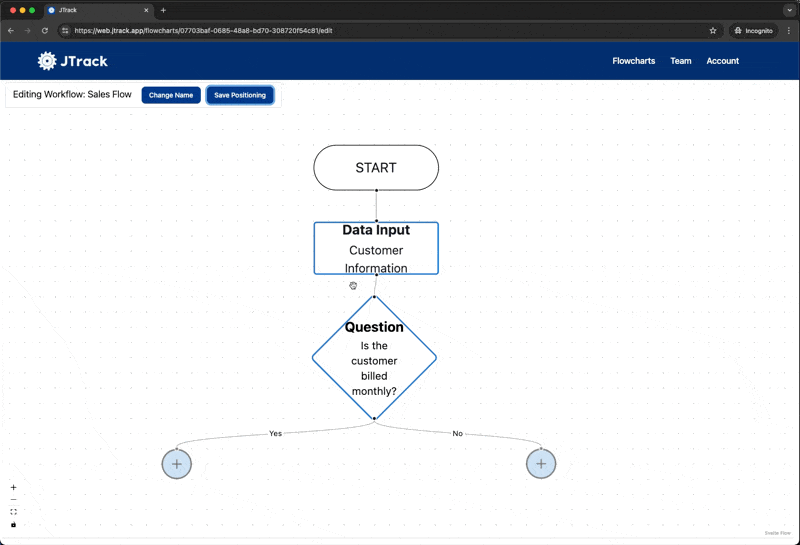
An example showing the configuration of a new form for a customer invoice process.
Running the Workflow
Once your workflow is built, users can run it from the Flowcharts page. As they move through each step, the workflow guides them with clear instructions and actions.
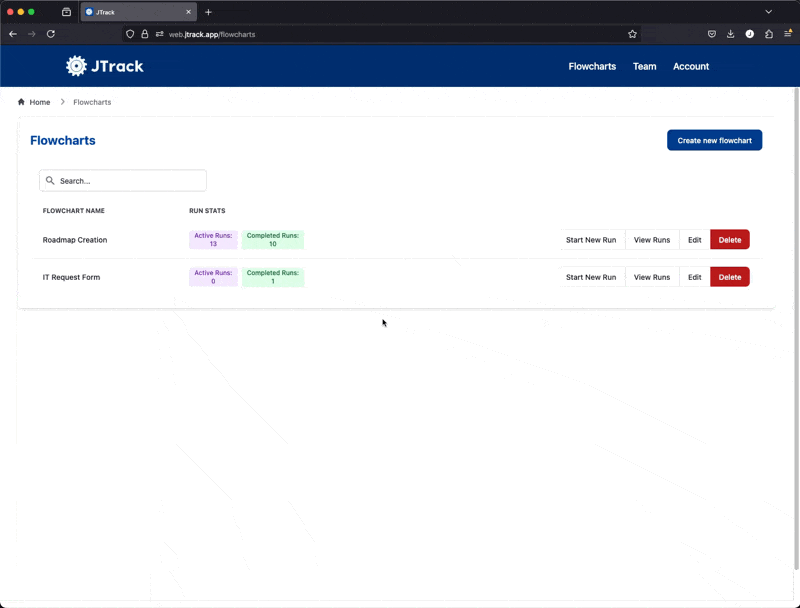
Viewing Entered Data
As the process administrator, you can view all past runs of a workflow in the JTrack dashboard.
The table view shows a summary of each run. You can customize the table to highlight the data that matters most to you. All data is filterable and sortable for easy analysis.
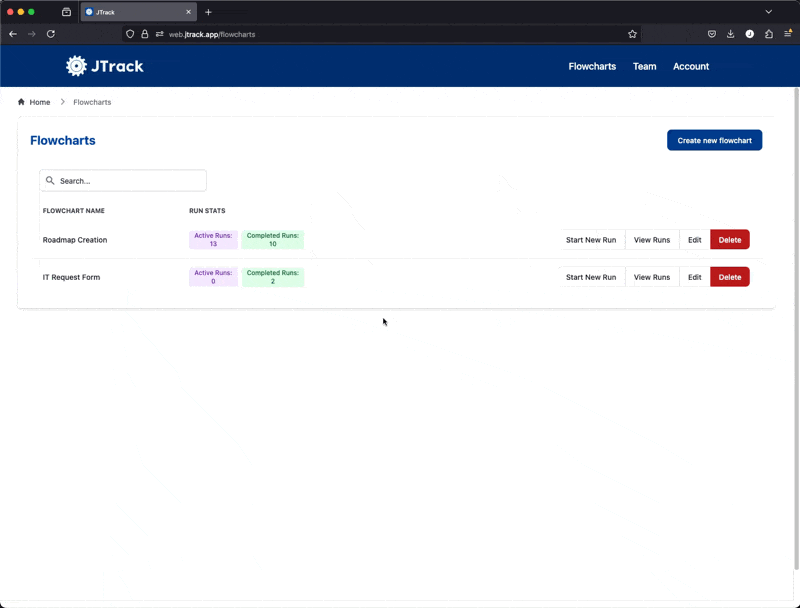
Additionally, you can view detailed data for a single workflow run on the detail view page.
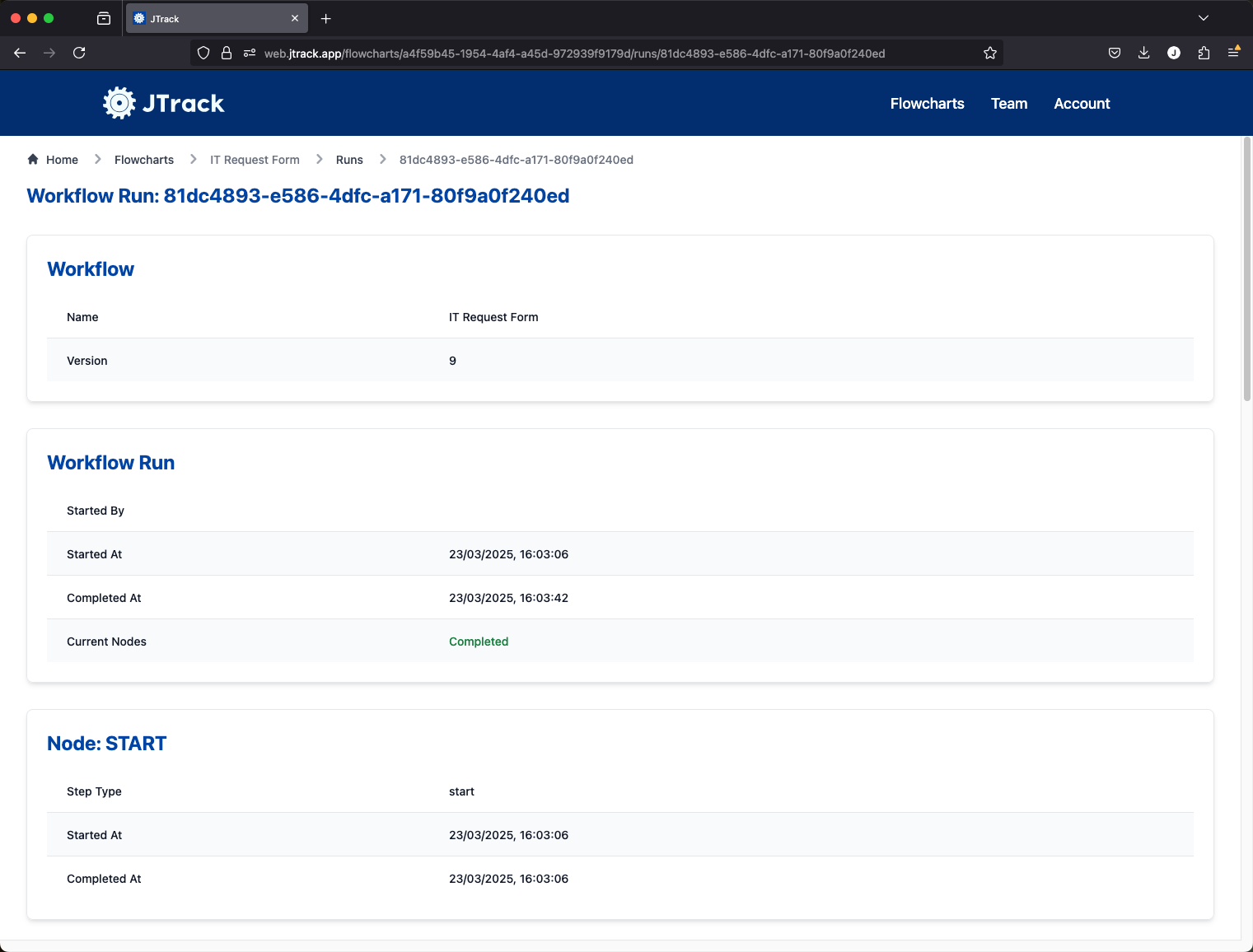
Frequently Asked Questions
Is JTrack free to use?
Yes! JTrack has a generous free tier to help you get started without needing a credit card.
Do I need to know how to code?
No coding required. JTrack is built for non-technical users with a visual editor and intuitive interface.
Can I track workflow usage and completions?
Yes. JTrack tracks every run and gives you insights into completion rates, bottlenecks, and data submitted.
Ready to get started?
Sign up for a free account and start building your first workflow today—no credit card required.