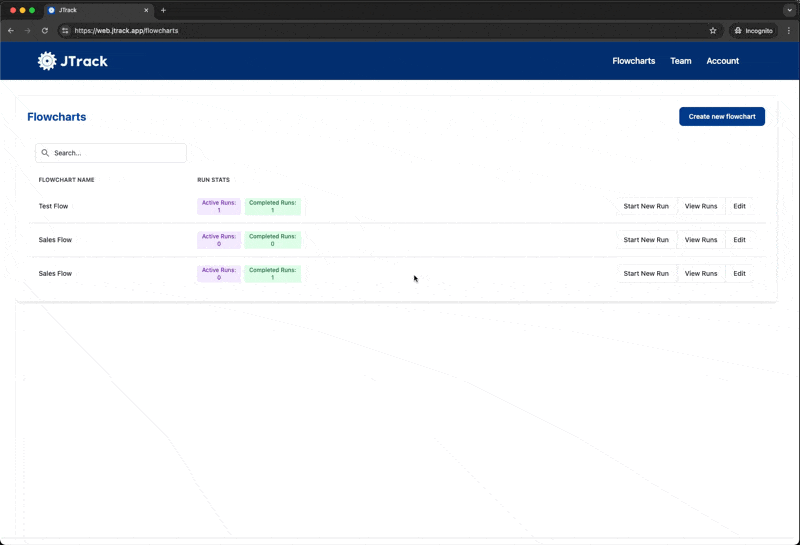What if you could define processes, train staff, and collect data all in one place?
JTrack allows you to ditch the printed SOPs and Excel spreadsheets with clear, interactive workflows.
Define your manufacturing, rework, inspection and quality processes with our no-code workflow builder.
Guide your staff through every step and collect measurement and traceability data all in one place.
60 seconds. That’s all it takes.
Ditch scattered SOPs, spreadsheets, and flaky databases.
JTrack lets you define your processes as interactive flowcharts — no code required.
Your team can follow step-by-step instructions and capture data at every stage, all in one place.
Define Complex Processes
Manufacturing processes aren't always linear. JTrack supports decision points, branches, and loops — all hidden behind a simple interface your team can follow.
Turn SOPs Into Workflows
Stop rewriting static documents. Turn your SOPs into interactive guides that walk staff through every step — reducing training time and human error.
Capture Data As You Work
Collect the data you need, from measurements to approvals to photos, directly inside the workflow. No more missing records or disconnected systems.
Incoming Part Inspection
Reduce errors and rework processes later in your process with clear, repeatable incoming part inspection. Capture visual data, serial numbers and measurements to ensure nothing gets through.
Change Management Made Easy
Create a change management process that works for your team. Create approval steps, set permissions and create email notifications to keep everyone in the loop.
Master Traceability, in Hours
Capture everything — what was done, by who, and when. JTrack stores all your data in one place so you can meet compliance and traceability requirements without the chaos.
Built for Real-World Manufacturing Workflows
From incoming inspections to rework tracking, JTrack helps you define, run, and improve your processes —
all without code.
Turn tribal knowledge and paper checklists into repeatable digital workflows that your team can actually
follow.
Meet Sarah
Sarah is a manufacturing engineer at a mid-sized electrical component manufacturer. She's responsible for keeping the line running smoothly and maintaining quality standards.
She started noticing recurring issues with incoming parts — missed inspections, inconsistent checks, and delays fixing the problem.
With JTrack, Sarah built an interactive inspection process that trains new staff, standardises the checks, and collects the reject data she needs to drive continuous improvement.

Creating a flowchart
Sarah starts by defining her new inspection process using JTrack’s interactive flowchart builder. She adds steps that let operators:
- Confirm they’re inspecting the correct part.
- Review the relevant work instructions.
- Record the part’s serial number and other key information.
- Measure a key hole using a go/no-go gauge, and log the result.
- Use branching logic to route the part to a conforming or non-conforming bin.
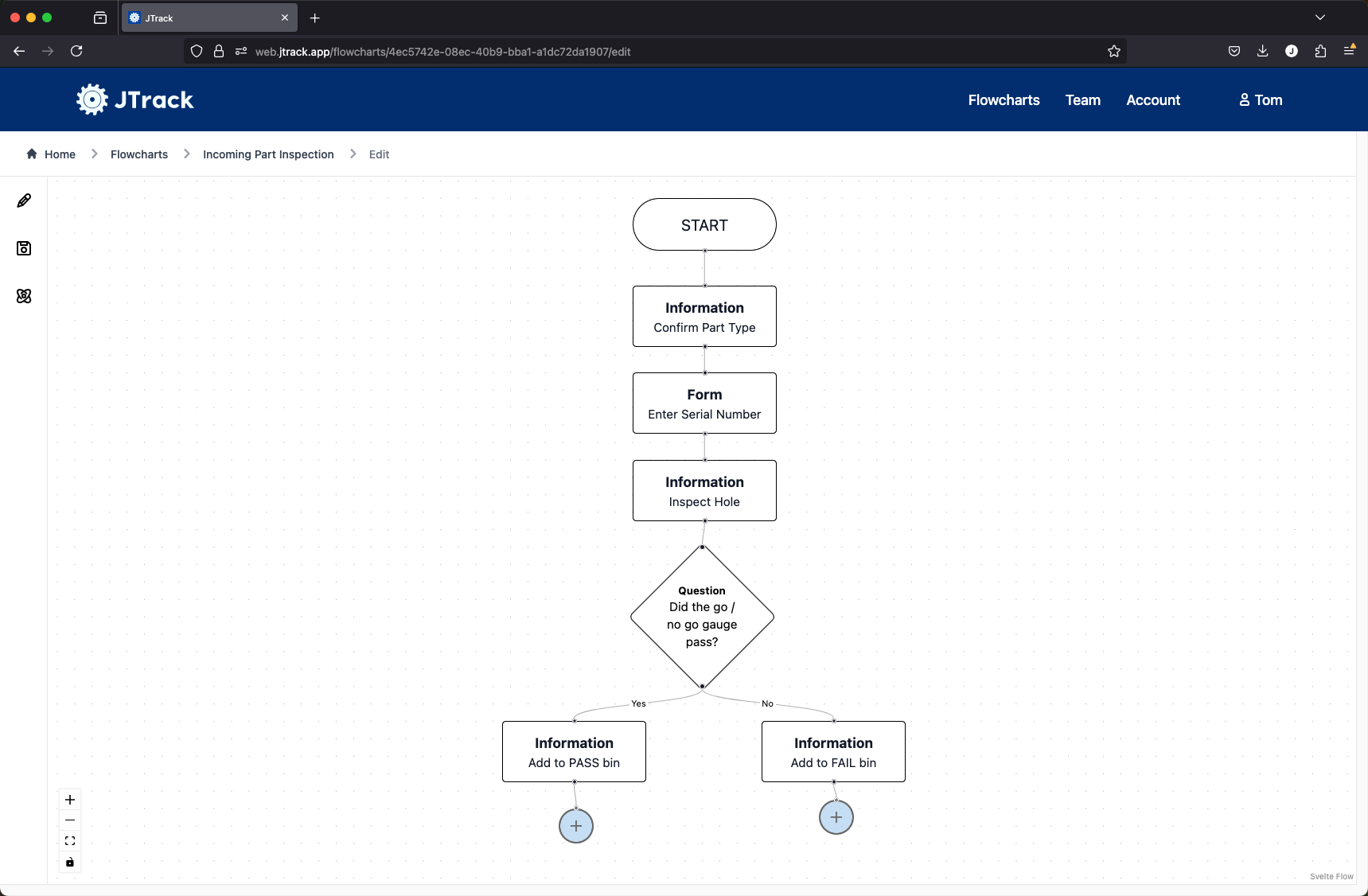
Customising forms
JTrack’s customisable forms allow Sarah to capture exactly the data she needs at each step.
She adds field types, validation rules, and even file uploads to ensure operators are collecting the right information, every time.
All data is captured at the point of use and ready for analysis later.
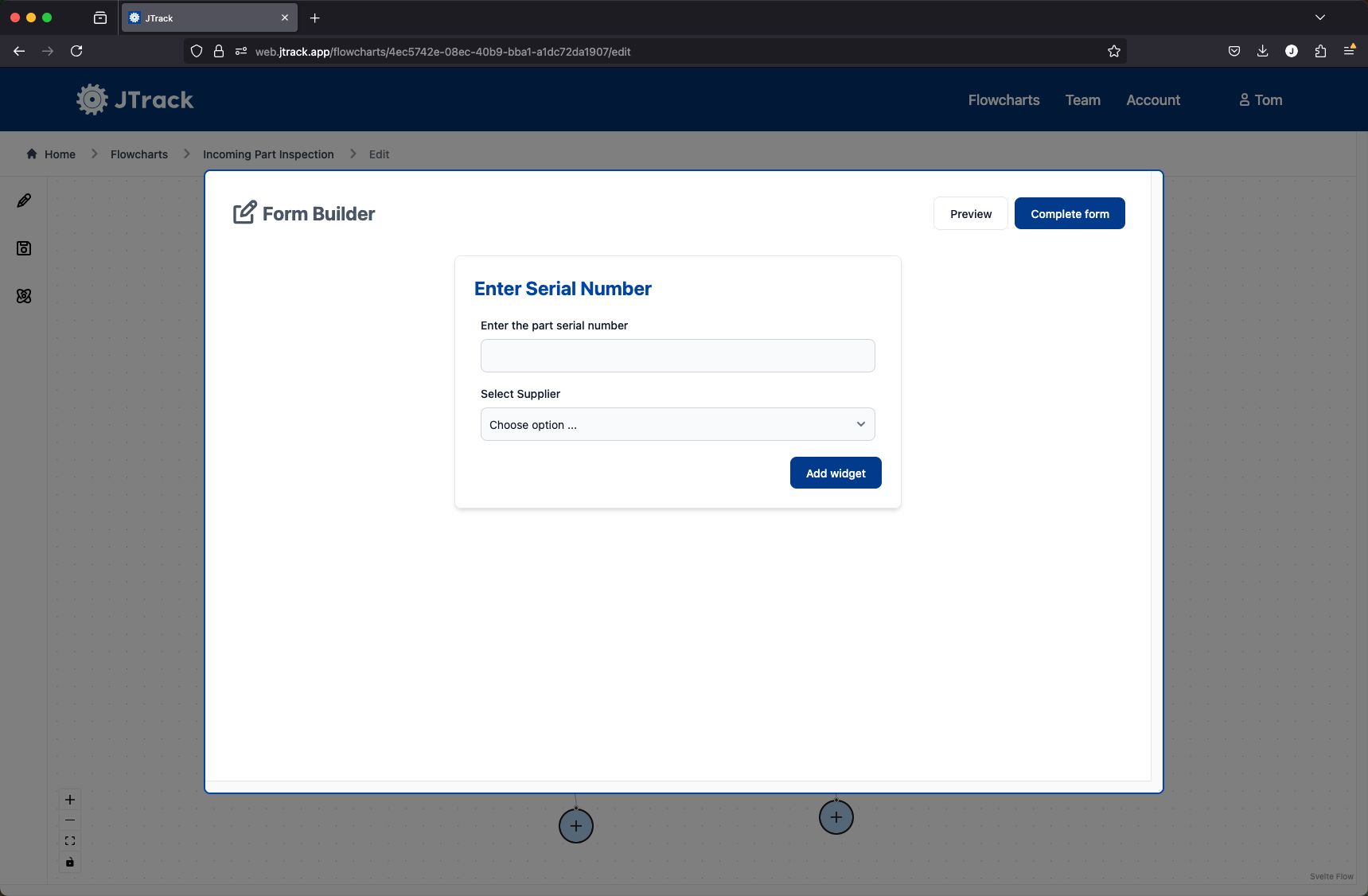
Instruction builder
Instruction steps let Sarah either upload existing work instructions or create new ones directly inside JTrack.
The instructions are shown to operators exactly when they’re needed, so they can stay focused and follow the process without skipping steps.
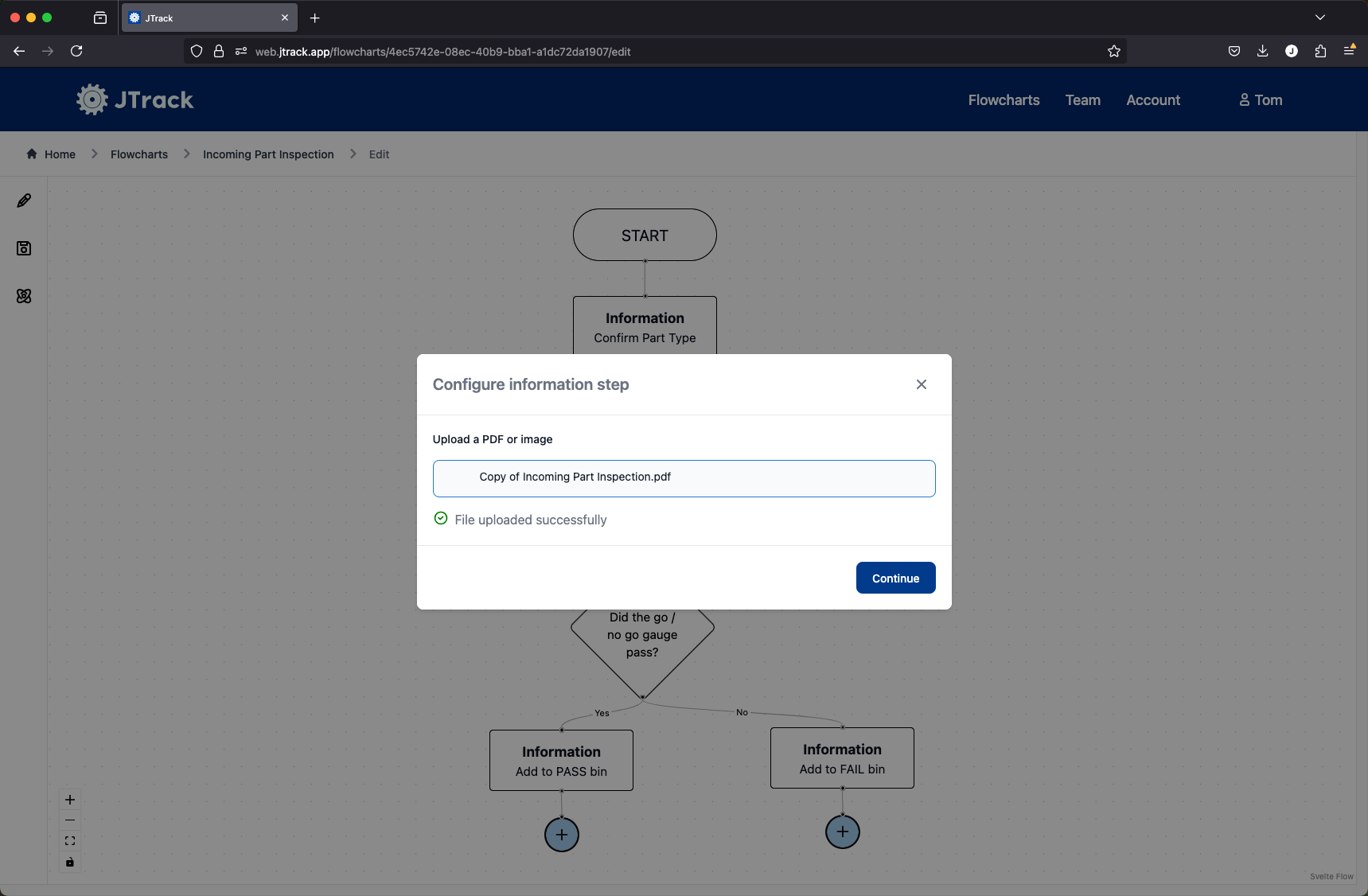
Running the flow
Sarah tests the flow with an operator for the first time.
The operator is able to navigate the instructions easily, enter the correct data, and complete the inspection without any confusion or delays.
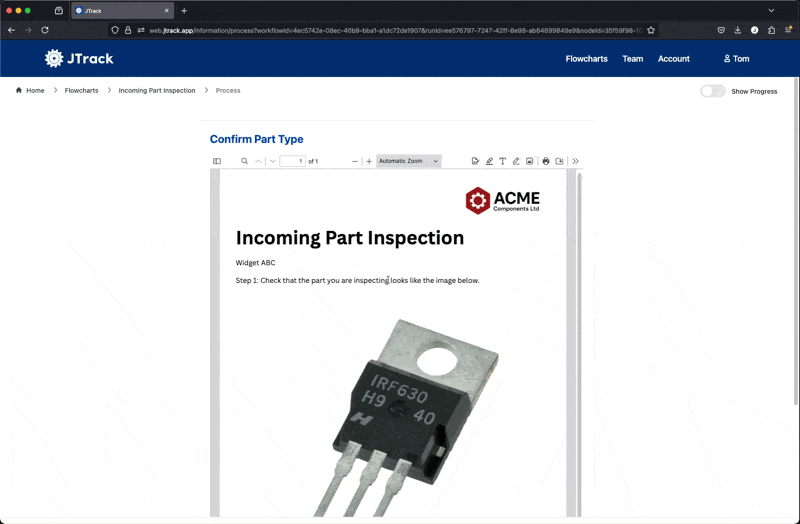
Analysing the data
JTrack’s table view gives Sarah instant access to all the data that’s been collected.
She can filter by date, operator, part number — and view only what matters most to her team.
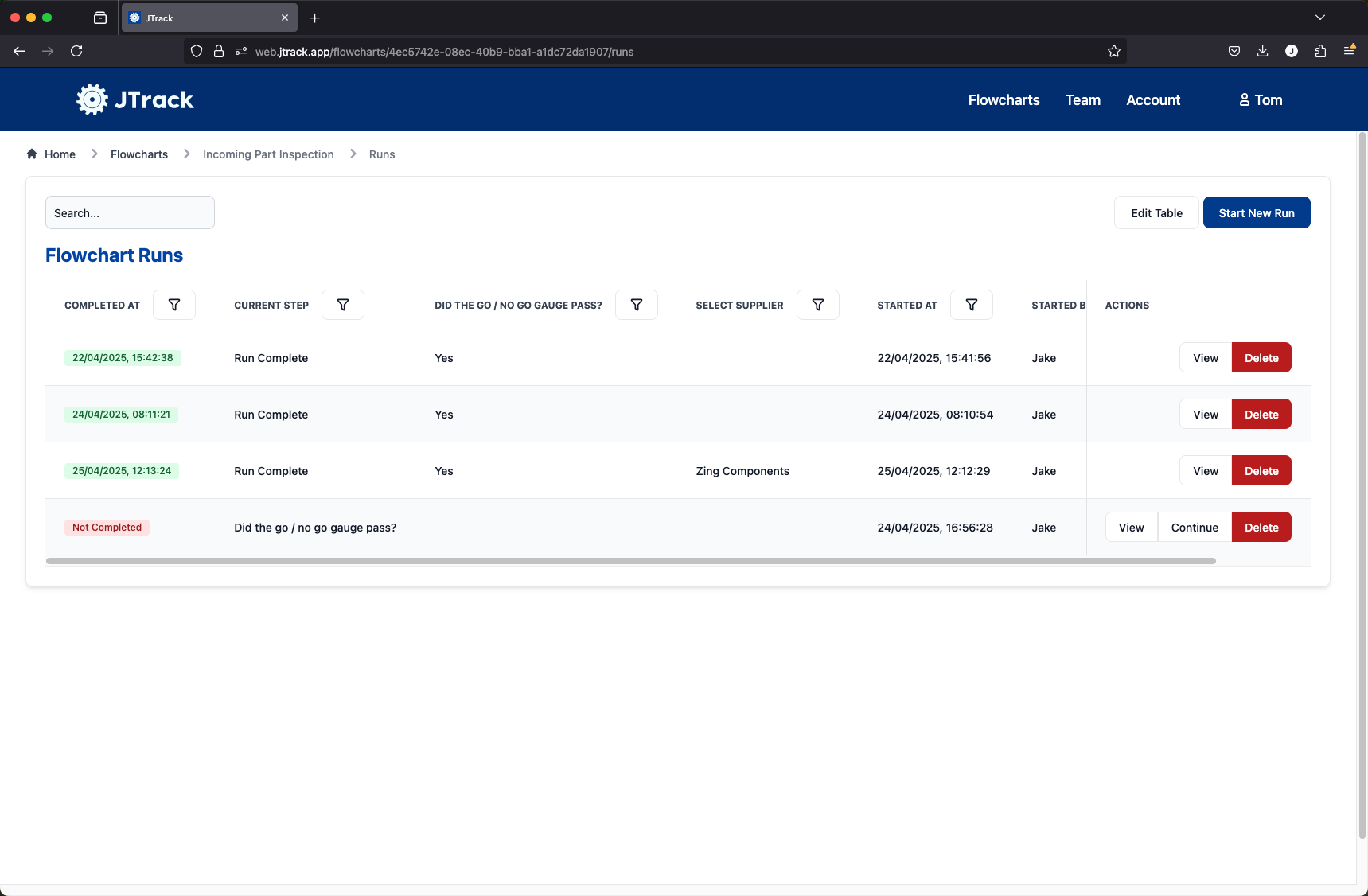
🚀 Want to try it out?
Create your own copy of Sarah’s inspection process and test it for yourself.
Sign up and launch your flowchart with one click.
Use Sarah's TemplateHow it works
See how easy it is to create your first workflow in just a few minutes. No technical skills needed.
Design workflows that match your process
Drag and drop the steps you need to build clear and simple flowcharts. Whether you are guiding customers or managing internal processes, you can create workflows that fit the way your team works.
Collect data, files, or approvals with custom forms that capture exactly what you need.
Add multiple choice questions to guide users through different paths based on their answers. No manual routing required.
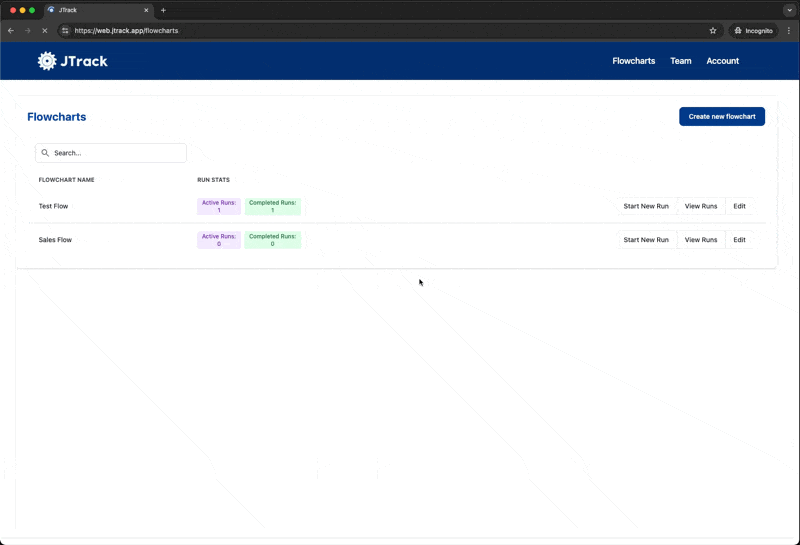
Build forms to capture the data you need
Create forms that fit your process using our no-code form builder. No spreadsheets, no third-party tools, just simple and powerful forms.
Choose from different field types and add validation rules to make sure you get accurate and consistent information.
Allow users to upload files and attach documents so everything is stored and organized in one place.
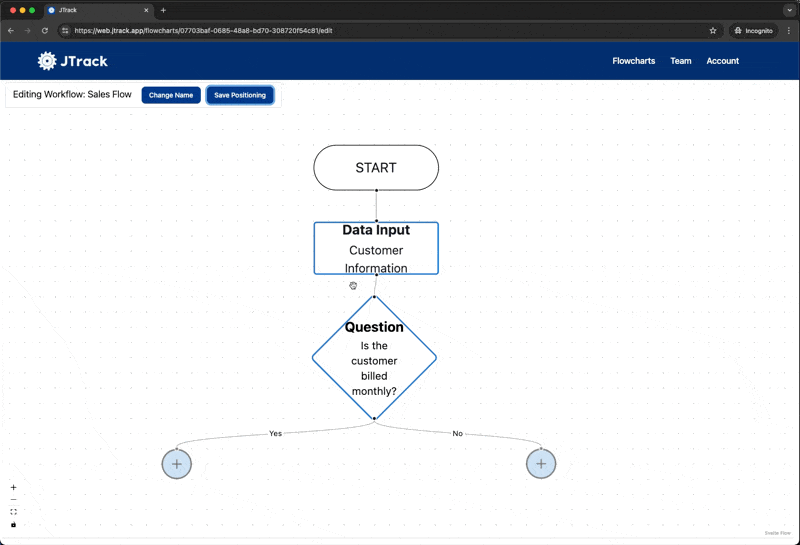
Run workflows with ease
Your workflows are simple to run. Whether it is your team or your customers, anyone can follow each step without training.
Track progress as it happens and make sure nothing gets missed.