How We Built a Simple Cake Order
Management Flowchart with JTrack
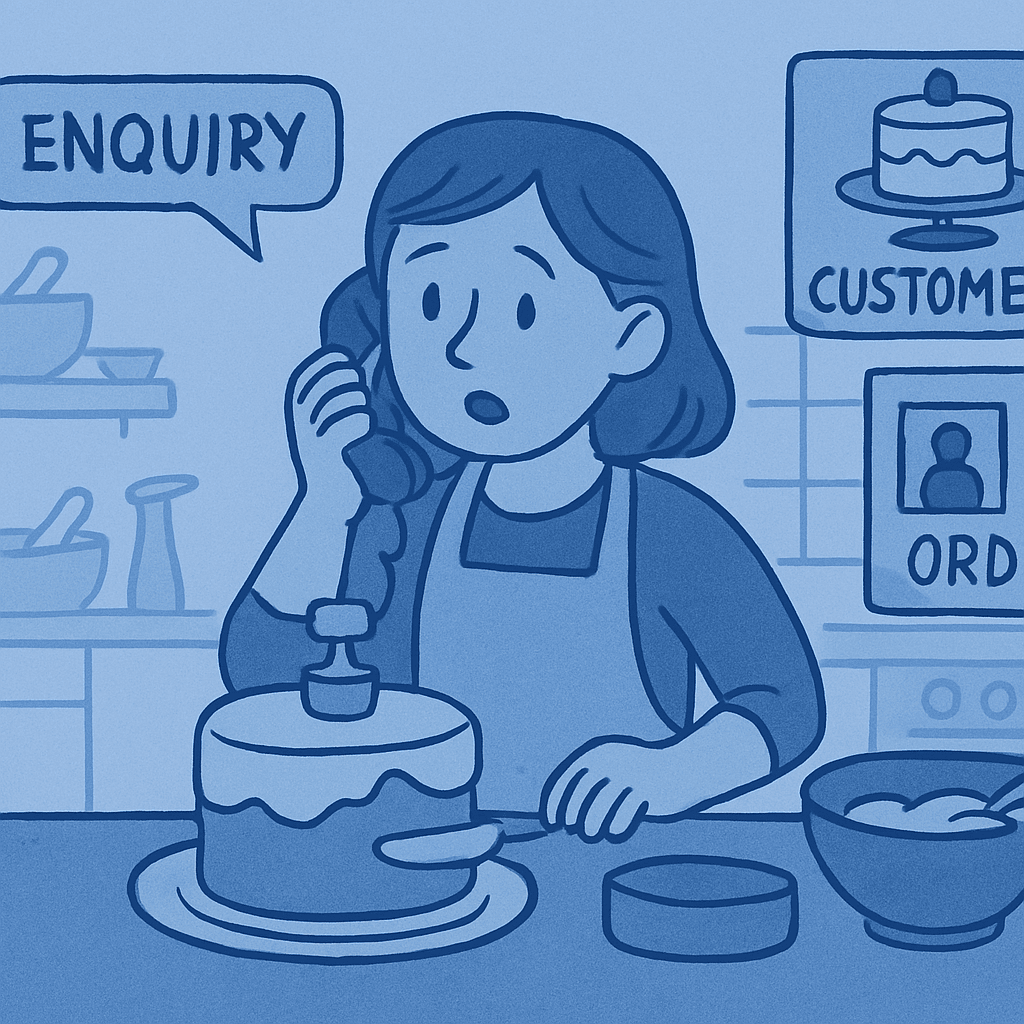
In this example, we’ll walk you through how we easily built a cake order management system using JTrack’s interactive flowcharts.
It’s the perfect solution for cake suppliers or small event catering teams looking to simplify their order process, from initial inquiry to final delivery.
Our Cake Order Management Flowchart
We built a simple yet effective flowchart to handle each step of a cake order. Some of our steps are customer steps which means the customer is sent a link to be able to fill out the form. The other steps are all managed internally as the order progresses.
Here’s how we did it:
Customer Enquiry
The process begins with an initial Form Step to record the customer's information. We capture the customer’s name, email, phone number, event date, and event location.
This helps us get the details needed to personalise their order.
Confirm Deposit Payment
Once the enquiry is submitted, we added a Question Step to confirm whether the deposit has been paid.
If the deposit hasn't been paid, this will trigger follow-up reminders to ensure payment is received before moving forward.
Book a Tasting Session (customer step)
After the deposit is confirmed, we added a Form Step to allow the customer to book a tasting session.
This step records the date and time of the tasting, giving the customer an opportunity to try different flavours before making their final selection.
Select Cake Flavours (customer step)
Following the tasting session, we created another Form Step to capture the flavours the customer has chosen.
This ensures we’re clear on their preferences and allows us to make the cake to their exact specifications.
Send Invoice for Final Payment
We added a Form Step to send the invoice for the final payment when the booking date is approaching.
This ensures everything is in place for finalising the order before preparation begins.
Provide Cake Decorator Instructions
After final payment is confirmed, we added an Information Step to provide cake decorators with clear instructions on the design, flavours, and special requests.
Confirm Order Completion
Before delivery or collection, we added a final Form Step to verify that the cake is ready and completed, this enables the delivery team to know it’s ready for collection.
Manage Everything in One Place
With a custom table view, we can track every step of the process, from order status to payment and delivery, all in one place. This keeps everything organised and accessible at a glance.
🚀 Want a Setup Like This?
Use this customer enquiry flow as a template — no setup required.
Sign up and launch your flowchart with one click.
Use Tom's TemplateWhy JTrack Makes It Easy
By using JTrack, we were able to quickly create and customise a flowchart for cake order management. The visual layout made it simple to see where each order stood, track payments, and automate reminders, all without writing a single line of code.
No Technical Skills Required
With JTrack’s no-code platform, setting up this system couldn’t be easier. If you can click through a simple interface, you can create and customise your own flowchart, no coding necessary.
🚀 Ready to stop winging it and start working smarter?
Try JTrack and see how flowcharts can help you take back control.
Create Your Workflow